Google Keyword Planner – How to use the Google Keyword Tool
It was the summer of 2011 and my parents wanted me to get a summer job. As an avid swimmer for the past 15 years of my life in addition to being Red Cross WSI and Lifeguard certified, I decided to teach swimming lessons in my backyard pool.

Getting my first paying customer was hard.
It took weeks. I put up flyers in my old elementary school’s bulletin board. I created a free website using Weebly. My original website still exists today if you want to take a look.
I started basic SEO. I created a Google Maps listing for my business.
Google used its powers of data collection and likely the fact that I registered my business on Google Maps and sent me a postcard for $100 in free Google Adwords spend. Yes, this was 2011 and Google ads was still Google Adwords at this point.
Google also offered the $100 free with no strings attached, as this was 2011. Today, you need to spend at least $25 before you get standard Google $100 free coupon.
Excited to try the new ad platform, I showed the postcard to my mom saying, “Look, I can get $100 free on Google ads to get new customers to my business!”
My mom said, “Don’t do it. It’s a scam. If they ask for your credit card information don’t do it.”
I asked my dad and he said, “Your mom’s probably right, you can never be too careful.”
I was sad my parents thought that I shouldn’t try it, but I was still stubborn and wanted to try it anyway since I trusted Google and didn’t think it was a scam.
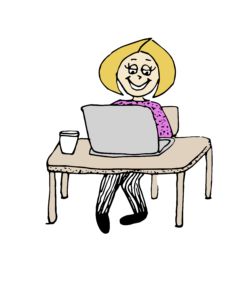
So I created a Google Adwords account and used only half, $50 of the free spend, because of my mom’s scam reservations that it was a rip-off and they would charge my credit card if I went over.
That was my first experience with Google Ads, and I was able to use that first $50 in adspend as well as my Google Maps listing, my website, the flyers and some basic SEO to grow my swimming lesson business to over $4,000 in revenue each summer, with over 30 returning clients.
From there, I parlayed my Google Ad experience into a summer internship running ads and SEO for a startup in Boston.
Then, I worked running ads for e-commerce companies at an agency, to another agency running ads for VC-backed companies.
Google Ads, which I still think of as Google Adwords, has been my specialty for almost 10 years, and one of my favorite features it provides is the Google Keyword Tool.
You can use the Google Keyword tool for SEO keyword research and for Google ad keyword research.
I even use it for keyword research to get vague directional estimates when I’m setting up ads or SEO on platforms other than Google.
Why does the Google Keyword Planner Tool Exist?
To help potential ad customers do keyword research and plan their campaigns, Google created the Google Keyword Planner as a free tool to help them research keyword volume.
The Google Keyword Planner has always been free to use and is still free today..
Back when I started in 2011, and even until a few years ago, Google gave the exact search volume numbers to everyone.
Now Google changed the tool so the planner only shows exact volume estimates if you are a paying customer or a Google Ad Grants freebie customer.
Here are what the search volume estimates look like if you have a paid ad account or are running a valid Google ad grants account:

The planner now shows all non-paying users very vague keyword estimates in the hope you’ll start paying Google by running ads in order to get exact keyword estimates.
Here are what the vague range estimates look like if you are a non-paying user:
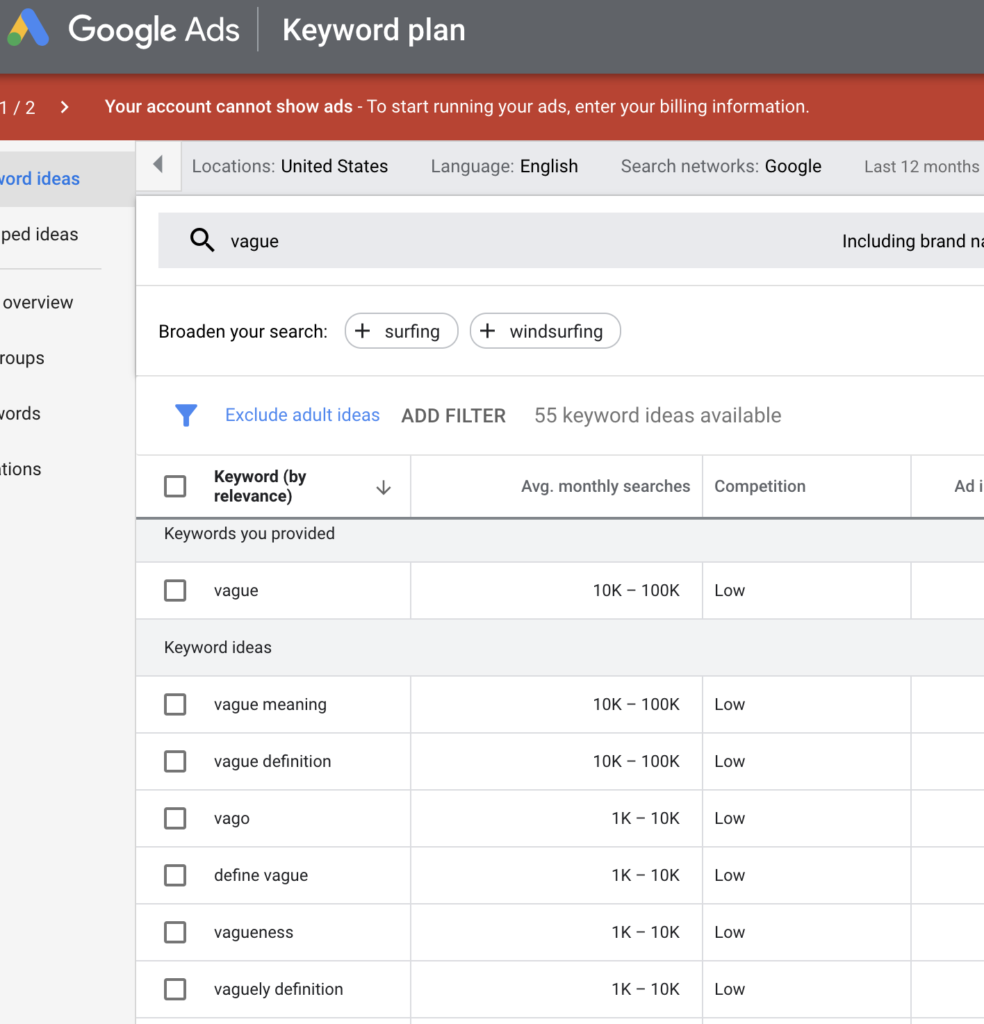
Google is likely doing this in an attempt to incentivize paid users and cut off the freeloaders from accessing specific numbers.
However it’s not a huge deal, and you can still use the planner, as it is still one of the best out there, even if you are a free-loading user getting only the vague estimates. I’ll also show you a work-around you can use to get “specific” estimates even when Google is showing you vague range estimates.
Whether you are a paid or free user, the Google Keyword Tool can help you with both paid and organic keyword research.
How to use the Google Keyword Planner
You can use the Google Keyword Planner for SEO keyword research and ad research. The planner can help you find new keyword ideas, find keyword idea inspiration from your competitors, and help you get forecasts for your paid ad spend.
Here’s how to use the Google Keyword Tool:
- Go to the Google Keyword Planner homepage
- Sign in using your Gmail, or other existing Google account credentials
- If you don’t have a Gmail or existing Google account, create a Google account here. Then continue signing in. & Not judging you…but how do you not already have a Gmail account?! Genuinely curious, please let me know.
- Once you’re inside the planner, there are two options. You can click the option to ‘Discover New Keywords’ or ‘Get Search Volumes & Forecast’, and you can use either section of the tool, depending on your goal
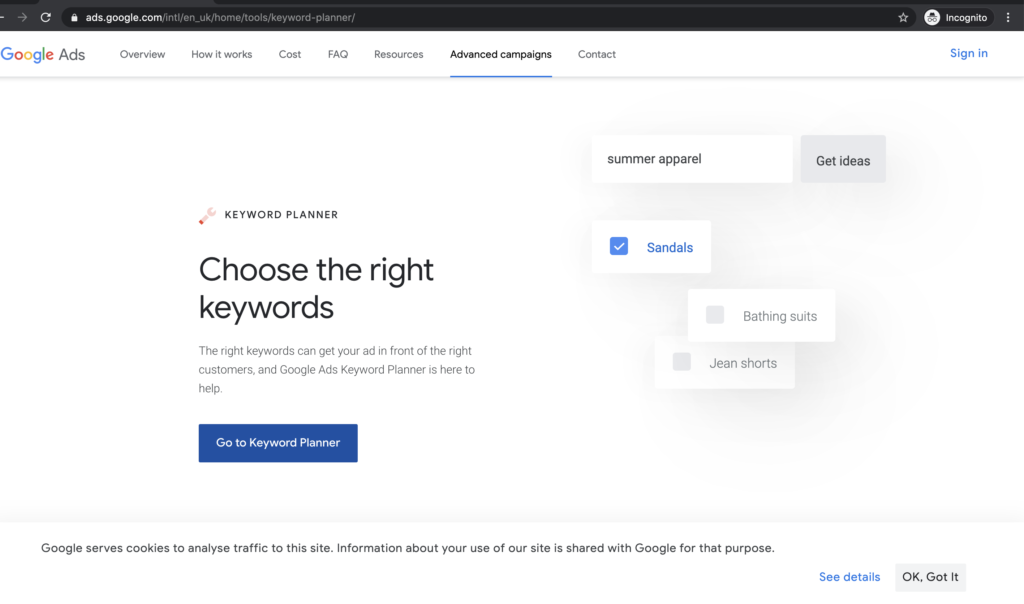

The difference is the ‘Discover New Keywords’ tool gives you search volume estimates and new ideas, while the ‘Get Search Volume & Forecast’ tool doesn’t give you new ideas, you can enter more than 10 keywords at a time, and it gives you ad metric estimates including impressions, clicks, and total cost.
When to use the Different Sections of the Keyword Planner Tool
Discover New Keywords

Basically, always use ‘Discover New Keywords’ if you are doing SEO research, competitive research, or brainstorming new keyword ideas.
The new idea generation feature of Discover New Keywords is helpful when you’re doing SEO keyword research.
The keyword ideas also help with generating additional Google ad campaign keyword ideas.
Get Search Volume & Forecasts

Only use the ‘Get Search Volume & Forecasts’ section of the Google Keyword tool if you’re trying to forecast a budget for a paid ad campaign.
The only other time you will want to use this section of the tool is if you’re using the free version of the tool and want to game it to give you precise keyword volume estimates, which I explain how to do below.
Ways you can use the Google Keyword Tool
- Keyword Brainstorming Idea Research: Enter up to 10 keyword ideas in ‘Discover New Keywords’ section of the tool to see a list of search volume estimates and new keyword ideas
- Competitor Research: Enter a competitor’s website in ‘Discover New Keywords’ section of the tool to see a list of terms your competitor has on their site to give you your own keyword ideas
- Enter as many keyword ideas as you want in the ‘Get Search Volume & Forecast’ section and you will get the cost per click estimates, budget estimates, impression estimates and more data you can use to forecast ad cost and click data if you’re using the tool to make a paid ad plan.
Important Note: The Discover New Keywords section has a column that says ‘competition’ with the rating low, medium or high.
The competition rating is only for Google ad competition. Google ad competition means how many people are currently bidding on a keyword, meaning a high competition keyword has more bidders and will likely be more expensive.
High Google ad competition is completely different from High Google search SEO competition. They are unrelated.
If you are doing SEO research, you can ignore the Google ad competition rating.
The reason I mention this is I learned SEO after I learned paid ads, and at first I thought the competition rating was the same thing for Google ads and SEO. It’s an easy mistake to make, so if you’re reading this hopefully you don’t make it.
Keyword Planner Hack – How to Get Specific Search Volume Estimates W/ Free Plan
If you aren’t running ads yet and are stuck on the free Google Keyword Tool plan, there’s a workaround to get semi-specific estimates.
- Simply choose ‘Get Search Volumes & Forecast’
- Enter the keywords you want specific search volume estimates on
- Set the max CPC to 100. This effectively means you’re bidding so high you’ll get every single available impression
- Look at number of monthly estimated impressions. That is your estimated monthly search volume 😉
- Congrats, you’ve worked around the restrictions to get semi-specific estimates even with your 100% free, no ad account!

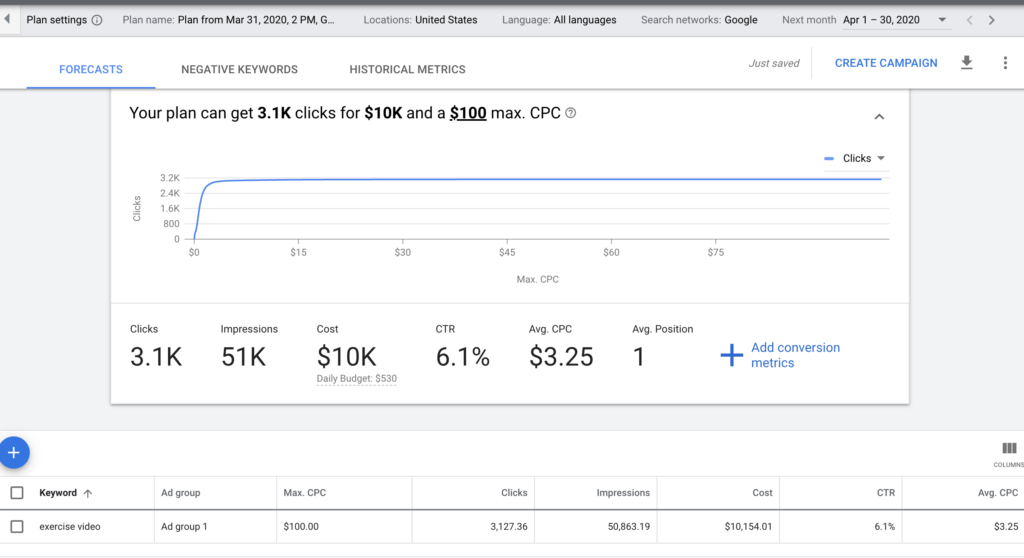
This is still only semi-accurate, not 100%, but helps you get a better estimate than Google’s idea of a “vague estimate”.
Google Keyword Tool Settings
The Planner’s auto-settings are United States & English speakers. If you want, you can adjust the settings.
You can change the following settings and filters:
Google Ad Filters Filter Descriptions Location Include or Exclude any Country, State, or City Language Choose any language to look at the data for Search Networks Choose Google or Google & Partners Date Choose the date range you want volume from Additional Keyword Filters Keyword Text, Avg. Monthly Searches, Competition & more Examples how to use filters

- Filters can be helpful if you want all suggested keywords to contain a specific word such as ‘blue bag’, if you’re trying to come up with keyword ideas people search for when looking to buy a blue bag.
- You can also use filter by keyword text for question words such as ‘who’ ‘what’ ‘when’ ‘where’ ‘why’ to get ideas that only include questions, if you’re looking to write question-answering, information blog posts.
- You can filter out search volume if you want to exclude low or high search volume keywords.
You can get creative with trying and applying all types of filters. In terms of filters and keyword planning, your only limitation is your own creativity.
If you read this and still feel stuck, feel free to leave a question or note in the comments and I’ll reply with a helpful note.


