Writing an Ebook: From Newbie to Business Owner

Andrei Smith is a 29-year-old car salesperson with no formal writing training. He wrote, published, and sold his ebook online, one that he used his existing site to help him create.
He still makes hundreds of passive profit each month from website ebook sales.
Andrei tells his story below and walks you through how you can create and publish your ebook, even if you too lack formal training or experience in this area, so you can start generating a passive income as well!
Andrei’s Ebook Publishing Story
In the last year, I’ve built up a small site about the car business called Car Sales Story, where I’ve begun to sell ebooks to my loyal readers.
At it’s most basic level, an ebook is a PDF of your book that you sell directly to readers. Since it is a digital document, you have no cost for production or publishing.
My two ebooks, The Automotive BDC Manifesto and How to Sell Cars on the Internet, have made me $1,400 in the last five months, with no sign of slowing down. These books will continue to sell, making me passive income, for as long as people are interested in how to sell cars.
The best part?
I am just getting started down this road, and I’ve developed a simple system to produce content that practically writes itself. Let me show you how.
If you have questions for me directly, feel free to shoot Andrei an email!
Why Should You Write an Ebook?
Running an internet business sounds lovely to just about everyone. Here is a business that can make you money, from anywhere in the world, often with little upfront cost.
The only question you need to answer is what type of online business you should pursue. There are a few key reasons that I believe that selling informational products (such as an ebook) are the best.
In the realm of internet businesses, few things are guaranteed.
Amazon can cut your affiliate commissions, your ad network can change your rates, and your Youtube channel can be de-monetized.
The product that you drop ship can stop being popular, and your copywriting contract work can be snapped up by people who are willing to do the work for half the cost.
Do you know what never goes out of style? Being an expert.
Self-publishing an “informational product” (your ebook) allows you to become recognized as an expert in your field, all while you control the entirety of the process.
You control the product, the delivery, and the customer list. You decide who gets a discount and who gets a refund. You write, publish, and sell directly to your fans.
The prospect of this type of business would have been daunting 20 years ago, but in the 21st century, you can learn the entire process in a few months. The tools cost a negligible amount and are simple to use.
In a world with that type of business opportunity, you owe yourself the chance to consider it.
The Goal of This Article (and my assumptions)
This article is going to take you from start to finish to publish your first ebook based on content already in your blog.
I’m going to give you a high-level overview of the steps I used to crank out two books in a matter of months that continue to sell to this day.
What I am not going to do is help you find your niche or teach you how to set up a blog.
If you are not sure what the topic of your niche blog would be, then you need to bookmark this page and come back to it.
If you are in that boat, I suggest you start by figuring out what you passionate about and taking it from there. If you need help with picking a niche or setting up a blog, check out Ian Priebyl’s fantastic book “From Nothing” for guidance (you can thank me later!)
For the sake of simplicity, all the tools that I recommend will work with WordPress and Microsoft Word, since that is the platform that I think is best for this business.
Let’s get started.
Your Exact Topic: Using the Internet for Guidance
If you want to write an informational ebook about your chosen expertise, the best thing you can do is figure out what about your topic resonates with your readers.
This process brings me to the first pillar of this article: don’t act like you are writing a book.
If you picture a struggling author anywhere in the world, they probably all look the same: a blank word document, a busy café, an empty coffee cup, and absolutely no direction.
*See classic struggling writer who has writer’s block and hasn’t written a word in weeks, but still manages to post their daily Starbucks Instagram photo without fail.

Why are they always so lost?
It has to do with the fact that they don’t know what people want to read, so they don’t know where to start.
Here is the thing: even if you are an expert, you don’t necessarily know what about your topic is interesting to other people.
My Experience Finding My Focus
For example, I’ve sold luxury cars for seven years, and I’ve routinely been in the top ten salespeople in the United States for my brand.
I thought I knew what was interesting about my job. I was utterly wrong, and I only found out through my blog.
Using your blog is the key to getting started writing your book. You are going to use your audience to figure out what resonates and then expand that into your product.
Over a few months, write blog posts on the various sub-domains of your expertise. Make sure to use ample keyword research so that the articles get in front of readers, and then take a look at the analytics.
You will quickly find out that some of your sub-topics are more popular than others.
In my experience, my posts about automotive call centers (aka The Business Development Center or “BDC”) were vastly more popular than my other articles.
There was a set of five articles (out of 50 articles on the site) that drew the most attention and garnered the longest time on the page according to Google Analytics. These articles all had centered around the automotive call center.
In no way did I plan on writing my first book about automotive call centers, and yet, this book has been the main driver of my blog’s popularity and profitability in the last five months.
Listen when your audience tells you what they want to read.
Building The Table of Contents
You can write your blog in bite-sized chunks over a few months. As you write, specific articles will slowly gain popularity, while others will disappear into obscurity.
If you want to get this ebook written quickly, I suggest that you write and publish at least 3,000 words per week on your blog.
This steady stream of content will build the foundation of the ebook that you will be published shortly.
If you are struggling to put together 3,000 words a week to publish on your blog, I suggest you take a look in the mirror and figure out if this is something you want to do.
Publishing an informational product that makes you passive income takes keyboard time. If you aren’t willing to put that time in, you may be better suited for a different business.
You will be building your table of contents out of the most popular articles that you publish over a few months.
My Table of Contents
In my case, my automotive call center articles performed the best, so I honed in on that topic. Every week, I posted a new article on the tangents related to automotive call centers, and my reader base grew. I gave the people what they wanted.
Once I had 60k words published on the site (I kept track using the free WordPress plug-in “Word Counter,”) I began to piece together the idea for my first book.
Everything I wrote about the automotive call center was performing well, so I decided to write an informational product that would be a comprehensive look at everything involved in working, growing, building, and managing an automotive call center.
If you take this strategy, the table of contents should write itself. Here is what I ended up with:
- Terminology
- Reviewing the Basics
- Jim and Jane (What it takes to be a successful representative)
- Working the Floor Traffic
- Outbound Calls
- Inbound Web-Leads: First Response
- Email Follow Up
- All The Templates
- Mindset
- Tracking and Tools
- Building Your Own Team
The first seven chapters are all adapted blog posts that performed well on my site. The eighth chapter is my opt-in offer from my blog’s email list.
The 9th-11th chapters rounded out content that I had not yet written on the blog that would be unique to the ebook.
It was in this way that my book “wrote itself.”
Transforming Blog Posts into Chapters
When you begin writing your first book, your blog posts will provide you the skeleton for the chapters. In my case, when I had 60k words published and 1.5k monthly visitors to the site, I started to transform posts into chapters.
The process is shockingly easy.
Once you have picked the blog post you want to transform, you are ready to get started.
Step one is to print your blog post out and to read through it, highlighting the main points that you made. Your audience’s page views have already validated the content. It’s your job to polish the content until it shines.
Pull out your main points, and write them down in a list. What point did you get across? What were the nuggets of wisdom that you conveyed? What did you skip over when writing the post? Is any of the content of the blog post bland in retrospect?
Your next step is to write an introduction for your chapter that surmises your findings. The chapter introduction should touch on the powerful points of the following chapter and how they relate to the “point” of the book.
My Experience Transforming Blog Posts
For example, for my first chapter (“Reviewing the Basics”), I wanted to make sure that my readers were all on a level playing field when reading the rest of the book.
Since this book was to be a comprehensive take on the automotive call center, I needed to review the basics. The blog post that had the content jumped right in, but my chapter needed an intro. I settled on this:
“Everyone needs a reminder of the basics. You need to crawl before you walk and walk before you make phone calls. With that in mind, let’s do a quick review of the basics that need to be at the forefront of your brain every day when you get to work.”
It’s nothing revolutionary, but it does give the chapter a flow that my blog posts often lacked.
Once your wite the chapter’s introduction, place your printed blog post next to your keyboard and start re-writing the content. For some sections, you can copy-paste the exact words you used on your blog (you can’t plagiarize yourself!)
Realize that your book readers are paying money for this content. Often blog posts are disorganized and sloppy. Sloppy won’t work for your chapter. Take the content and perfect it, revealing the most potent information and providing it front and center.
Above all else, remember your guiding light: your web traffic has already validated this content. People like what you have to say. Now make it better.
Elevating and Adding to Your Content
Think back to your high school classes, with its oversized textbooks and daunting homework assignments.
For many of us, the only thing that saved us from exhaustion in those classes were two saving graces: the personality of our teachers and the end of chapter reviews.
Writing with Personality
If your blog is successful, then you are almost guaranteed to have both content people like and a writing style that people can relate to.
Your personality comes across in your writing, and the readers of your blog are going to be the purchasers of your ebook. When you write your chapters, make sure that you are maintaining your style throughout.
This resonance with your readers is one of the main reasons that it is difficult to farm out writing your ebook to a ghostwriter. Readers can tell.
Your readers are paying for your content and your teaching style. In all but a few unique cases, there are already books about the topic you have chosen. That means that your readers have already chosen your content over other people’s. That has a lot to do with who you are to them.
So share about yourself. Share more than you do in your blog posts. Your informational product can (and should) include your opinions and your experiences as it relates to the topic. What mistakes did you make that they can avoid? How does it feel to succeed? These are the nuggets of personal wisdom that build a relationship with the reader.
Providing a Review
Every single chapter in the final product (“The Automotive BDC Manifesto”) has an end of chapter review.
There is no getting around it- some of your readers are going to skim the chapters. By providing a brief chapter review at the end of every chapter, you can give skimmers the value that they might otherwise miss.
In the review, take your highlights from the chapter’s planning stage and list them out. Keep the review to one page or less and change the font to bold so that it is easy to find.
Also, every chapter has “discussion questions” after the review. These questions are for your most loyal readers. They should be open-ended questions that encourage them to think critically about the content in the chapter.
Expanding on the Blog Content
If you have followed my strategy so far, you should have several chapters completed. Although they started as simple blog posts, they are now polished chapters with introductions, reviews, and discussion questions.
They each carry your personality and exhibit your professionalism. The polished chapters show your expertise while maintaining an air of approachability. These wonderful attributes will invite your readers to interact with you after they finish the book.
Now it is time to write the new content.
These are the final chapters of the book. These chapters should be evolutionary from your popular posts, expanding on topics that your blog does not touch on.
These chapters are critical to your book’s reception since they will prove the value of your product with their unique content. Your readers don’t want to feel like they could have re-read your blog and had the same experience as buying your book.
My Experience Expanding Blog Content
For my first book, The Automotive BDC Manifesto, I decided to focus on topics that I had not been able to cover on the blog.
These topics I had wanted to write about on the blog but had not because they didn’t relate to specific key-words that I was targeting.
For example, Chapter 9 revolved solely on the mindset required for an automotive call center representative to be successful.
The content in the chapter had always been something I wanted to write about, but no-one was googling about “call center success mindset,” so I had avoided the topic.
That chapter ended up being my favorite chapter in the whole book, as its content was so close to my heart. As I wrote the chapter, I felt energized- I knew that if the reader took my words to heart, they would be successful in their pursuits.
This is the power of writing an informational product- you become the teacher, the guide, and the sensei. Your opinions matter, and you can positively influence your reader while you hold their attention.
Selling the Dream: Your Final Chapter
The final chapter of your book needs to sell the reader on what they can accomplish with the content you have laid out for them in the book.
In my book, the guiding theme was how professionalism and the proper tools could allow you to make more money and be successful in the automotive call center. As such, the culmination of that theme is the prospect of running a call center of your own as a manager (rather than as a representative).
Everything that I had touched on in the book thus far had led to this.
The email templates that could improve your customer’s response rate could be shared with the representatives that would work for you. The tools that I suggested useful for keeping an eye on your teams. Through my content, I had laid the groundwork for you to be a leader.
This final chapter can bring the content of your book, which began life as a collection of popular blog posts, into a cohesive whole. You want the reader (who is now your customer) to finish the book feeling empowered and hopeful.
I suggest adding on a simple “final review” page at the end that directs your readers back to your blog and your chosen communities. In my book, I lead readers that “want more content” to head over to my accompanying Facebook group, where they can share and help each other.
Making it Perfect: Editing
After you have put the final touch on the last chapter, it is time to begin your review process. This process is what will protect your reputation with your readers.
There is some cost associated with the editing that I will suggest. Your goal is perfect grammar, spelling, and word choice. Perfection is not natural without spending a small amount of money.
Your editing process on your ebook needs to be drastically more involved than the editing process of your blog posts. Here are the steps that I recommend for editing your ebook:
- After compiling your chapters into one document (I am assuming you write in Microsoft Word), make sure that your “Heading” tags are correct. The “Heading One” style should be reserved for the Introduction, Chapters, and Review titles. This will be very important as you have your software build you a custom table of contents.
- My next step is to run the first draft through the Grammarly application. I highly recommend the “Premium” level, which will set you back around $30 US for one month. Then, get the Grammarly for Word plugin, and have the application scan through your entire book. It will pick up the vast majority of your spelling and grammar errors, plus your repetitive word choices and much more. Grammarly was a must-have for editing both of my books.
- After Grammarly, I suggest printing out your book. It’s your job now to go through it, word by word, and figure out what needs changing. If you’re like me, you will find many small changes that you will want to make. You may even find out that your book needs a new chapter for a topic you didn’t cover. This is all part of the process. I recommend a nice inky red pen for your edits. After you finish, transfer your edits back into Microsoft Word.
- Now send your book out to an editor. I’ve successfully used Fiverr to have my books edited for around $120. For reference, my books are both around 20k words long. Make sure your editor returns to you two versions, one with the edits “pending” and one with the edits “accepted.” File away the “pending edits” version.
- After the editor gets you back your “accepted edits” copy, you have your final product (almost)!
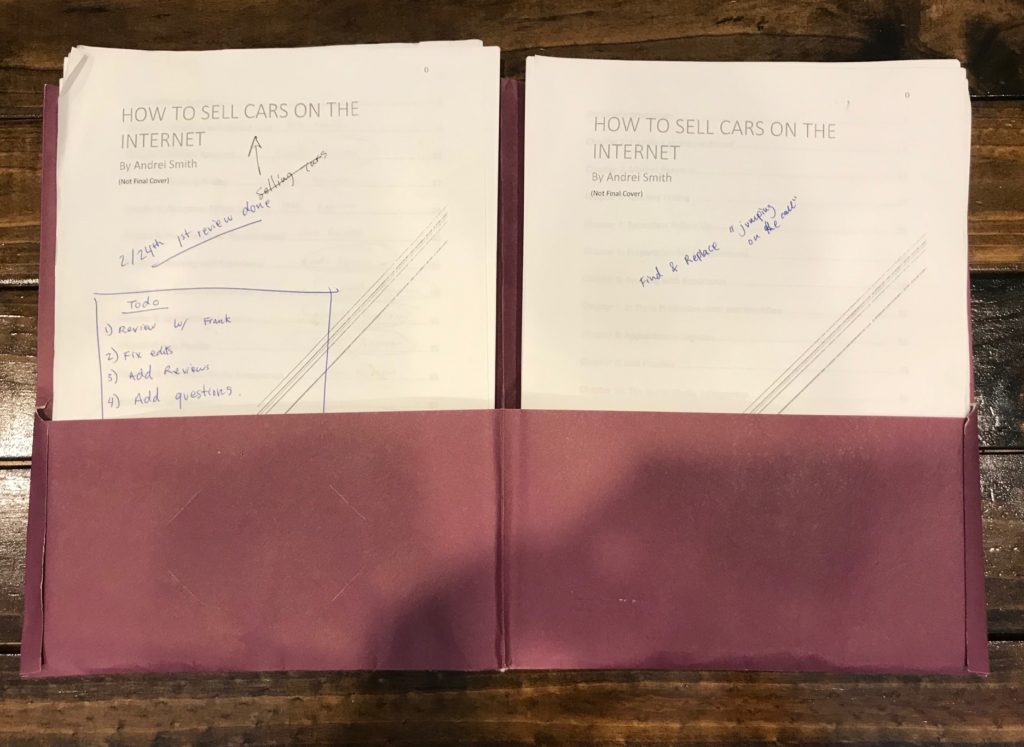
Get Yourself a Cover!
Now it times for you to get a cover for your book. Your cover will cost money unless you want to design it yourself.
For the do-it-yourself people, I suggest using Canva to make yourself a free cover. Their online software lets you line up everything well so that your book looks professional.
Although that is an option, I highly recommend getting a cover made by a professional. There are options on Fiverr, and I recommend my cover-guy Diren. His going rate is $350 for a full cover with a social media package, but he will give you 15% off if you mention my name (Andrei Smith).
For comparison, here is my original cover design:
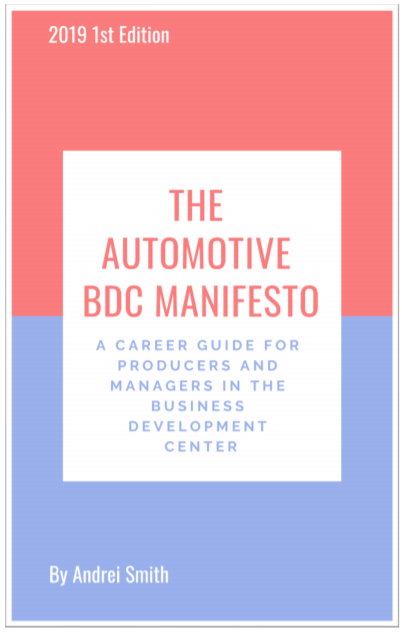
And here is his version:

Quite a big difference, in my opinion!
Miscellaneous Items around Book Preparation
- Your table of contents can be automatically generated by Microsoft Word, as long as your headings are correct!
- Microsoft Word can automatically generate your page numbers. If you want your page numbers to start counting after the table of contents, that is relatively easy to do. Just Google it if you have trouble figuring it out, there are tons of guides.
- Matter of fact, just about every little problem you run into on this process has been addressed by someone online. You are a 21st-century author, get comfortable Googling your questions!
- Make sure to include a copyright notice page before the table of contents. There are free online resources to help you make one of these yourself.
Publishing Your Final Product
You have an edited book, a cover, a table of contents; a copyright notice, and the desire to publish. You are ready to go!
Once you have a final document put together, you are ready to publish. Are you ready? Publishing is the big step you’ve been looking forward to!
It’s dead simple. Since you are going to be selling this a PDF, you are going to make a high-quality PDF of your document. Here are the photos of the process:
That’s it! Now let’s get it online.
Publishing Your Book Online: Marketplace
You have your finalized PDF now yearning to be sold online. Where should you sell it?
Well, you have two main options, your site, and Amazon. If you scroll back to the start of this article, you will find my ebook thesis is as follows:
“Self-publishing an “informational product” (your ebook) allows you to become recognized as an expert in your field, all while you control the entirety of the process.
You control the product, the delivery, and the customer list. You decide who gets a discount and who gets a refund.”
If you choose to focus on selling your book via Amazon, you give up control of the delivery, customer list, and refunds. Of those three, the most important thing to focus on is the loss of your customer list.
When a customer buys your book on Amazon, you never get their contact information. You don’t know how they found out about you, and you can’t follow up with them.
Amazon owns the customer.
Amazon also takes a massive cut. If you price your ebook below $10, then Amazon will give you (as of writing) 70% of the sale. If you price your ebook above $10, Amazon will provide you with 30% of the sale price!
For my ebooks, which I price at $25, I get $7.50 when a copy sells on Amazon.
I have made $80~ on 9 sales of the ebooks on Amazon over six months.

Selling Direct on WooCommerce
Compare that to selling your ebook via your website. Using the free WordPress plugin “WooCommerce,” you can sell your ebook directly to your customer. You control the pricing, you keep 98% of the profits (you will lose 2% to Paypal or Stripe), and you get the customer list.
For my ebooks, which I price $25, I get $23 when a copy sells on my site.
I have made $1664~ on 84 sales of the ebooks on WooCommerce over six months.

It is imperative to have access to the customers that buy your products if you hope to build an independent business.
You want to be able to thank them directly, email them updates, and offer them add-ons (such as group-coaching). None of that is possible when selling on Amazon.
Using WooCommerce is as simple as installing the plug-in, uploading your PDF, and picking a payment processor. I set up accounts with Stripe and Paypal so that my customers have a choice on how to pay for the books.
Devil’s Advocate (The Benefits of Amazon)
There are some reasons (obviously) that you might want to sell on Amazon. The first being exposure.
If your niche is quite broad, then the exposure that Amazon allows can vastly increase your audience.
If you wish to use your ebook as a marketing tool rather than a profit-driver, Amazon can be a straightforward way to get new people interested in you.
Amazon allows you to reach a worldwide audience.
If you have strong content in your book, you can drive the reader to seek out your website (or email), where they can choose to connect to you directly.
To do this, you need to price accordingly.
Many people who are using this strategy price their books at $1-$9 so that they can reach the largest audience. They never hope to make a significant income on the books; instead, they want the broad Amazon audience to come to their site and buy a higher-priced coaching or online class.
Choosing a Price
The rule of thumb on pricing is that the smaller your niche, the higher the price you can charge.
For my first ebook, The Automotive BDC Manifesto, my niche was tiny.
No-one else on the market had ever written a book with the automotive call center as its primary focus, and so I could set my pricing as I wished.
Although I launched at $40 a copy, I quickly lowered the price down to $25.
At the end of the day, although it was selling (slowly) at $40 a copy, I wanted to open up the book to a broader audience.
Your audience will drop-off if your price is too high. Since my writing focuses on building the career of automotive call center workers, I did not want to price higher than 1 hour of work (pre-tax).
The best part about selling an ebook is that you can change the price any time you want. Just jump into Woo-Commerce and update it. Experiment with different price points and see what works with your audience.
For example, Ian Priebyl’s book “From Nothing” is often priced around $9.99. His niche, online marketing, is enormous, so Ian benefits from the exposure that Amazon gives him.
Contrast that with an author I’ve seen whose niche is setting up vending machine businesses.
His information is unique, and his audience is tiny. Last I checked, his ebook sold for $250 a copy (sold only through his website).
Over-Delivering Value
In the online space, those that over-deliver on value make a name for themselves.
One of the best ways of doing this is with free updated editions for your readers.
With my first ebook, The Automotive BDC Manifesto, my first edition was a bit rough around the edges. I made the cover, the editing was farmed out to my relatives, and the conclusion was weak. By the time I had finished my second book, my first was already looking dated.
So I made a new edition.
I had a new cover made, I hired an editor, and I added an entirely new chapter to the end of the book. The entire process of building the second edition took less than a days work.
When I sent out the free second edition update to all of my original purchasers, the response was immediate. They loved it, and many of them took the opportunity to buy my second book.
It was a great feeling. There is nothing as sweet as building a rabid fan base that appreciates the value you bring!
Get Started Today
If you have a blog with a growing fanbase, a profit-driving ebook might be the best bet for you to establish yourself. Here is an opportunity for you to take what you already do and make a profitable stream of passive income.
The keys to remember:
- Follow Your Audience’s Desires
- Polish Your Blog Content Into Golden Chapters
- Edit, Edit, Edit, Then Hire an Editor
- Use a Professional Cover Designer
- Sell through your Site using Free Plug-ins
- Overdeliver on Value through Free Updated Editions
If you have questions for me, feel free to shoot me an email! If you want to learn about the car sales career, you can check out my article “Is Car Sales a Good Career” in which I discuss the pros and cons.
